Format USB/SD/HD RAW File System to FAT32 without Losing Data
You may wonder whether formatting raw drive to fat32 will erase its contents, or how to change raw file system to fat32 with command prompt cmd without losing data? This tutorial shares the way to repair your raw sd usb or external disk when they have raw format problem and convert raw to fat32 without losing data.
Free Download Here:
- Do not use the diskpart cmd before data successfully restored
- Do not format the raw device before data were restored
- Get the raw drive out of the digital device you used and get it connected to a PC
- Use a card reader if it was a raw memory card
Table of Contents:
How to Convert RAW to FAT32 without data loss?
Pen drive or sd card changed to raw file system from fat32? How to recover RAW file system to FAT32 without any data loss? Well, you can convert any digital device from RAW to normal by following two steps below:
RAW to FAT32 Formatter Download

Download iCare Data Recovery >> to rescue files from RAW SD memory card, thumb drive, external/internal hard drive before changing RAW to FAT32.
Recover Data from RAW Drive
Whether the digital device contains only one single file or a large amount of data, you really need to perform data recovery if you do not want to lose any file on the RAW device.
1. Download and install iCare Recovery Free and select a scan mode.
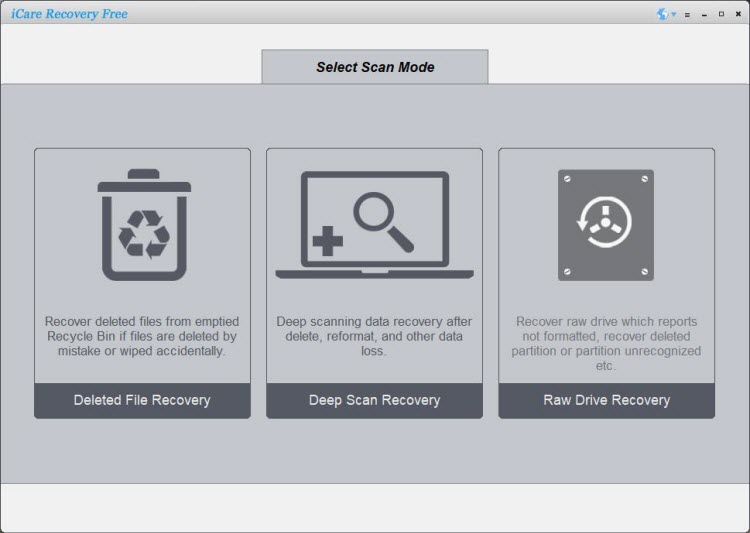
2. choose the RAW drive to scan.
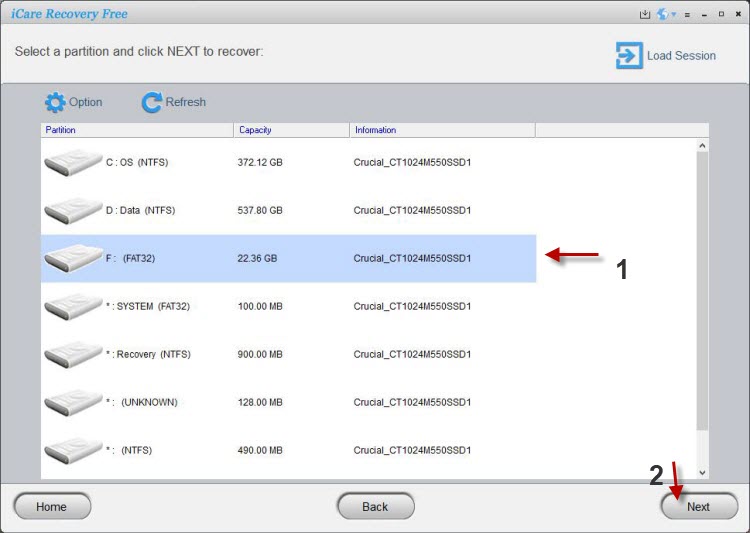
3. Preview files and store the lost files to a different drive.
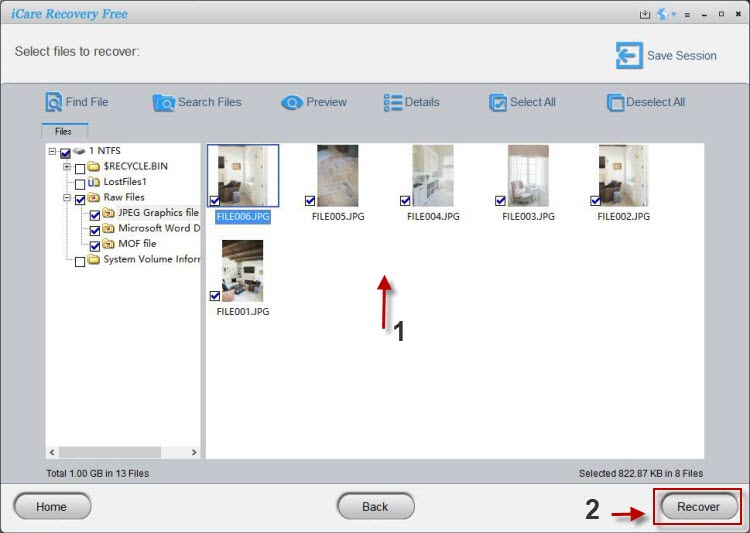
3 Free Convert RAW to FAT32 Formatters
#1.Format raw drive to FAT with Disk Management
In order to convert RAW to FAT32 file system, you can format the RAW device. When you open "My Computer" or "Disk Management", you can see all internal / removable disks on your PC.
You can easily reformat any disk and change its file system from RAW to FAT32 by right clicking the raw drive and you may see the format option on the popup window.
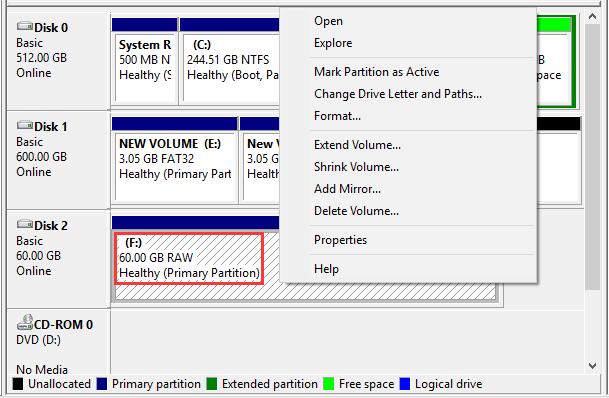 Convert raw to FAT32 with disk management
Convert raw to FAT32 with disk management
#2. Convert raw to FAT32 with CMD command prompt
If it wont work, you may follow the video on the top of this page that showed you how to repair your raw drive.
Fix raw file system with diskpart command prompt. Run CMD, type “format x:/fs:fat32” in the window, x means the drie letter of your raw device. And, after it finished, exit, the file system of your device is fat32 now, you can have a check.
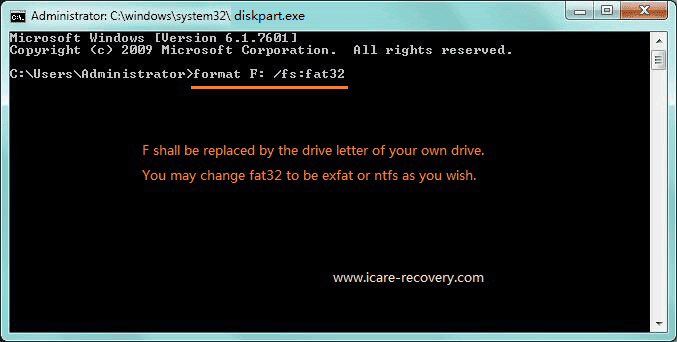 Convert raw to FAT32 with CMD command prompt
Convert raw to FAT32 with CMD command prompt
#3. RAW to FAT32 Format Tool - third party tool or Windows format tool
RAW to FAT32 format tool refers to software that could helps you format a RAW device to convert its file system to FAT32 file system. This kind of format tool is often used by some people that receive error message Windows can’t format when they try to format a RAW device in computer. We would recommend tools like IM-Magic Partition Resizer Free, Easeus Partition Master Home Edition etc.
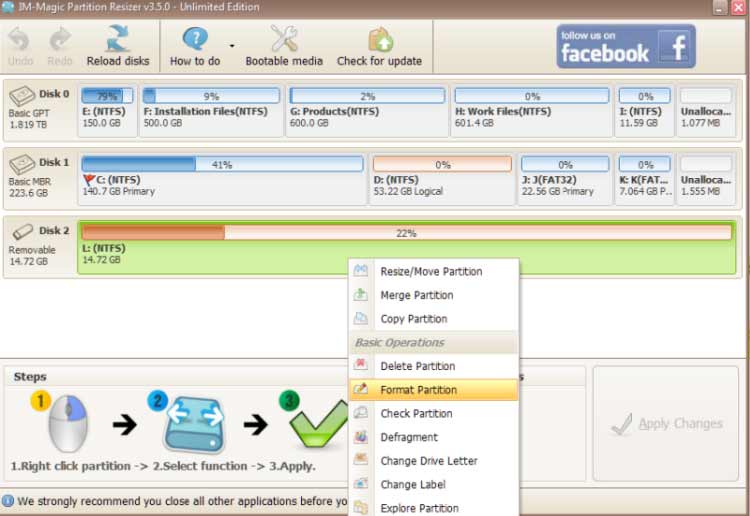
![]() Also read: 8 free ways to format drive
Also read: 8 free ways to format drive
#4. Right click media and format option in Windows
Here we would recommend you format the device to fat32 using the Windows format option that you can easily get it started by right clicking the device under 'This PC' and there is format option there.
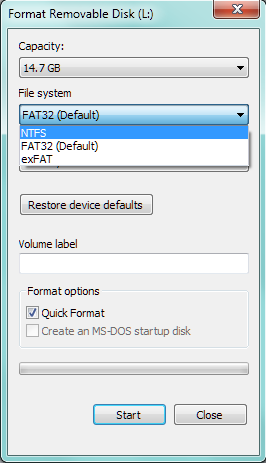 Convert raw to FAT32 by Windows format option
Convert raw to FAT32 by Windows format option
If this method does not work for you, here we would recommend you read: Top free format tool for usb flash or disk
==> If you are looking for a RAW to FAT32 format tool because you are troubled about unable to format problem on any RAW media, please see this page - Windows can't format >>
Convert RAW drive to FAT32 in different devices
Change RAW to FAT32 in SD Memory Card MicroSD
A RAW memory card, whether it is an SD, micro SD, miniSD, SDHC, SDXC, XD or CF card, is
always inaccessible on any device.
If you want to convert a RAW SD memory card micro into FAT32 file system, you can connect it
to computer and format it. You can also format an SD memory card in your smartphone to fix SD
memory card RAW file system by following the guide below to convert it to FAT32 file
system:
Step1. Click Settings on the main screen of your smartphone and scroll to Storage (On some Android phone, it shows SD card and phone storage)
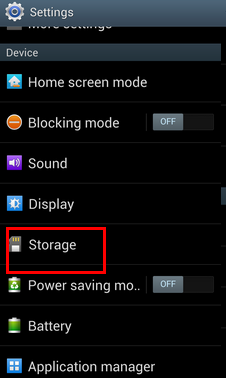
Step2. Select option for Format SD card
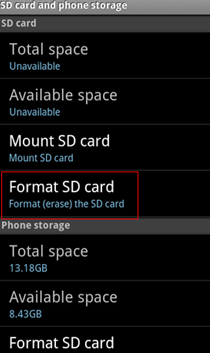
If the option for Format SD card is grayed out, you need to select Unmount SD card first of all and then select Format SD card option.
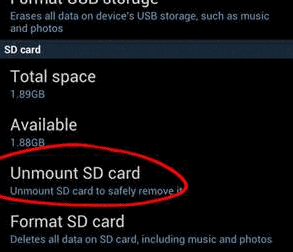
Step3. Confirm to format the SD memory card and wait the formatting to be completed.
You can use the same method above to format a micro SD card from RAW to FAT32 or format other memory card like XD, CF in proper device.
Convert RAW to FAT32 in USB Flash Drive/Hard drive with cmd
USB flash drive is digital storage device which is often used on computer. If you need to convert a RAW USB drive to FAT32, you have to insert it to your computer to perform format and then also perform the following cmd
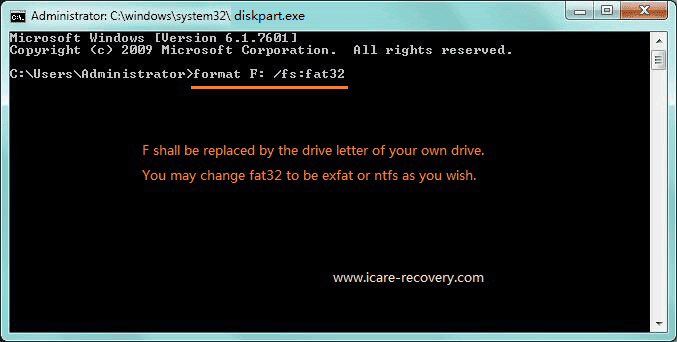 Convert usb raw to fat32 using CMD command prompt
Convert usb raw to fat32 using CMD command prompt
Today’s USB thumb drive is available in different storage capacity from 1GB to 512GB. If the capacity of your flash drive is less than 32GB, it’s OK to format it to FAT32 file system. For a USB stick that has a large storage capacity , it is highly recommended to format it to NTFS file system for a better performance.
=> To convert RAW to NTFS in USB flash drive, please refer to this page – Convert RAW to NTFS without losing data
Last updated on Aug 22, 2025
Related Articles