GPT Partition Recovery - Complete Guide
GPT partition lost, formatted or deleted? Or GPT partition table is missing? Free download GPT partition recovery software - iCare Recovery Free for lost, deleted, corrupted, formatted GPT partition data recovery or gpt disk has been converted to MBR.
Table of Content
GPT Partition Recovery Software Download Free on Windows 11/10/8/7
iCare Data Recovery is a read-only data recovery tool that supports GPT disk partition file recovery when your gpt partition table is missing or gpt disk cannot be recognized in device, gpt diskpart clean command line...
3 Steps to Undelete/Unformat GPT Disk Partition or even Converted to MBR
This tutorial shows not only the guide to recover data from damaged/corrupted gpt disk, but also tells the way to recover data from gpt disk that was converted to MBR.
Step1. Download and install iCare Data Recovery on your computer. Run the software and choose proper scan mode.
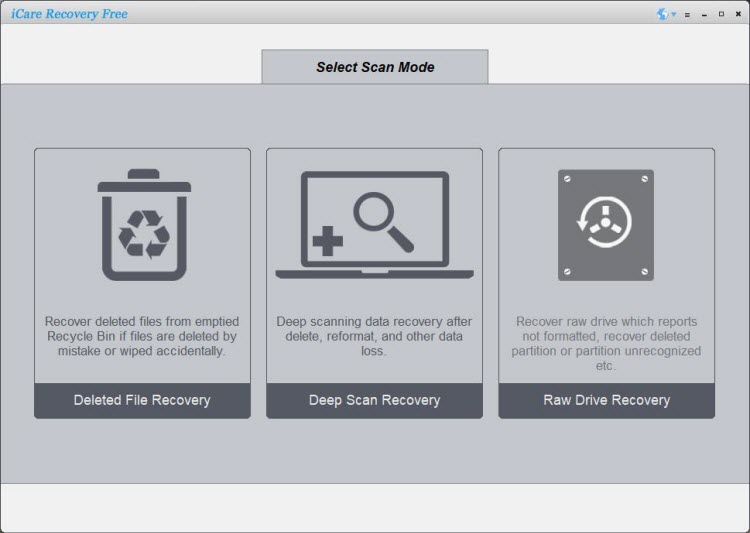
Step2. Select the partition where data got lost and let the software scan it.
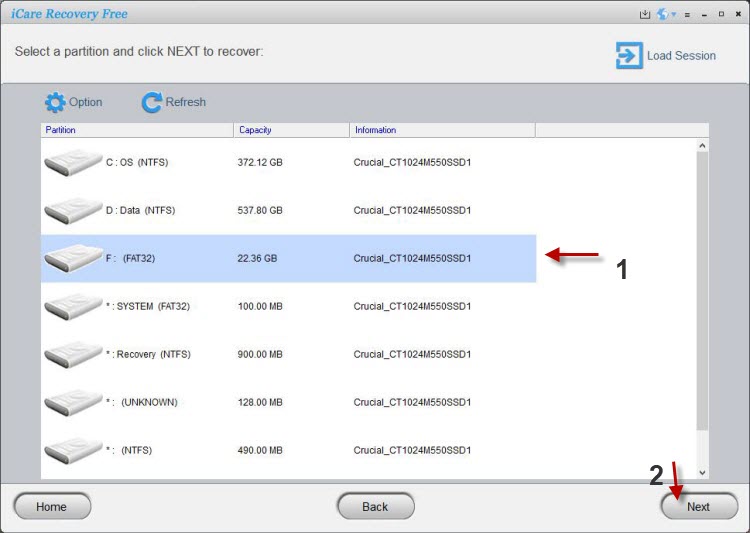
Step3. Preview files after scanning and save the data you need.
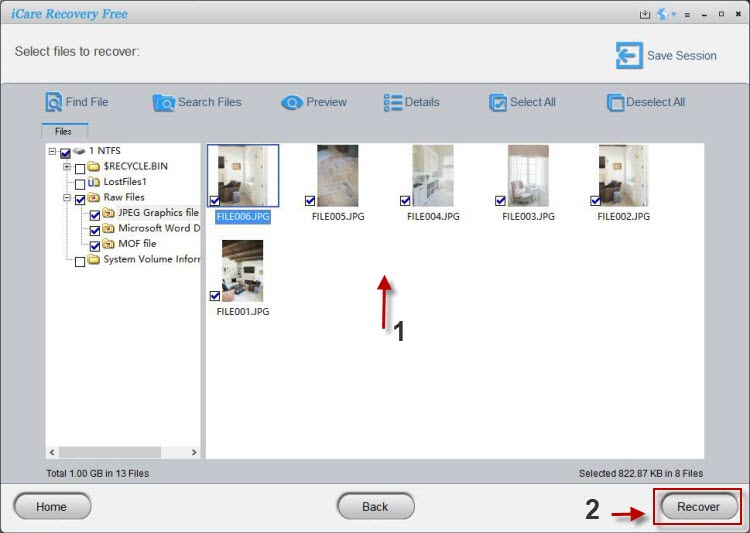
This data recovery software enables you to resolve all kinds of data loss problems like mistaken deletion, formatting, disk drive not formatted error, RAW error, etc. including the following cases.
- "My 3TB GPT disk was formatted by accident on my computer, so I am wondering if there is any solution to recover data after formatting gpt partition."
- "I got a 4TB external hard drive for data backup. Today, after transferring some data from hard disk to this 4TB external HDD, I mistakenly deleted several files. I have downloaded a data recovery program for data recovery, but it said the software cannot work on GPT disk. Can you recommend a data recovery tool which can be compatible with GPT disk for external hard drive deleted file recovery?"
- "I need help for GPT disk raw recovery since my 3TB hard drive turns to RAW file system. Is there GPT partition recovery software for 3TB gpt partition RAW data recovery?"
GPT Disk Recovery in Various Situations
You can download GPT partition recovery software – iCare Data Recovery to resolve data loss problem in following situations:
- Mistakenly deleting files from 3TB disk GPT partition
- Shift delete files from GPT disk 3TB
- Accidentally formatting GPT partition 3TB, 4TB
- GPT disk partition turns to RAW file system and requires formatting
- Converted GPT disk to MBR by mistake and then need to recover data from gpt disk
- More other situations that lead GPT partition to be corrupted, inaccessible or unreadable
How to Convert MBR to GPT During Windows 11/10/8/7 Installation
This following video shows the way to change mbr disk to gpt in bios during the processing of Windows operating system installation.
GPT Disk Partition Unrecognized or GPT Disk Partition Table is Missing or Lost
GPT Partition table is missing or gpt partition got deleted by mistake, how can I recover deleted gpt partition and recover data from the deleted gpt disk?
Solution: Recovering data from deleted or mssing GPT disk partition can be done by iCare Recovery Free 'RAW Drive Recovery' which is able to restore deleted partition data for free.
Is it possible to rebuild GPT partition table? If the EFI boot record could not be loaded correctly in the operating system, the GPT disk would become undetected, you may use the following cmd to repair damaged MBR. (A video below shows the tutorial.)
- bootrec /fixmbr
- bootrec /fixboot
- bootrec /rebuildbcd
How To Repair Master Boot Record In Windows 7/8/10
Also read: how to fix boot error for computer
What is a GPT partition? Acronym for GUID partition table, GPT on the hard drive, outlines the draft of the partition table while also being a part of the EFI standard.
FAQs
Q: A 3TB hard disk, GPT partition, use a SATA to USB as a data disk. Later I found it inconvenient, so I put it in the host. After restarting the computer, Windows x64 did not recognize it.
I opened Computer Disk Management, it prompted "It is initialized", I clicked to initialize to GPT Then found that the partition table was gone, the SATA disk converted to USB cannot be detected either. How to make my gpt disk work?
A: You may use the above software to recover data from the 3tb gpt partition even when it shows initialized. Also read: how to fix disk initialized error
Q: How to recover gpt partition and its data after the gpt partition was converted to MBR when it warns the operating system cannot be installed on c drive with gpt partition while installing Windows 7 operating system. I did the 'clean' and 'convert mbr' on c drive without knowing the convert cmd did get the whole disk partitions converted not only limited to the c drive. So I lost my data on other partitions.
A: The clean and convert mbr command line could get the whole disk converted from GPT to MBR including all volumes inside of the disk. If you want to recover data from the converted volumes, be free to use iCare Recovery Free which is able to recover converted partition by its 'RAW Drive Recovery' mode.
Q: Gpt partition recovery none save restore,
A: When none of the gpt partition recovery could work for you, you may try system restore that may work for you.
Q: What is gpt protective partition, how do I remove it?
A: When your disk shows gpt protective partition, here is a way to get it fixed. -> Reformatting/reinitialize your disk by the following ways.
- 1, Start --> Run --> cmd to open the DOS command line
- 2, Enter DiskPart in the command line
- 3, Enter list disk (this command will display all hard drives)
- 4, Use the select command to select the hard disk you want to delete GPT For example: select disk 1
- 5, Enter clean
Go to Disk Management and right click the gpt disk which may probably shows unallocated or uninitialized.
=> Initialize it
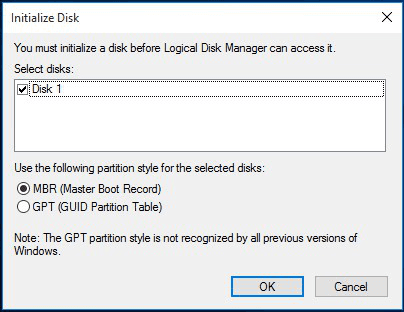
The Bottom Line
If you want to use useful GPT partition recovery software to retrieve data after formatting, deleting or when disk partition shows error, you should remember not to overwrite the disk. Then, free download iCare Data Recovery to perform file recovery on GPT disk partition for any hard drive or external HDD like Seagate, Western Digital, Samsung, Maxtor, Hitachi, Toshiba, etc.
Last updated on Aug 22, 2025
Related Articles
- Windows 10 unformat software
- Windows 10 says not formatted error do you want to format it now
- Windows 10 format recovery software
- Windows 10 data recovery software
- Windows 10 recover permanently deleted (shift deleted) files
External Resource