Micro SD Card RAW? How to Fix & Recover Data Without Formatting
Overview: If your micro SD card turns RAW or keeps asking to format, don’t panic. A RAW microSD card usually means the file system is corrupted, but the data may still be recoverable. In this guide, we’ll explain what RAW means, why your micro SD card keeps asking for format, and how to recover a micro SD card without formatting using free tools like iCare Recovery Free.
What Does Micro SD Card RAW Format Mean?
A RAW SD card is one that has lost its recognizable file system (FAT32, exFAT, NTFS). When this happens, your device or PC may show errors like:
- “You need to format the disk before you can use it.”
- “microSD card asking to format.”
- Card not recognized or unreadable in Windows.
This doesn’t mean your files are gone forever. You can fix a micro SD card without losing data by using proper recovery software.
Fix RAW Micro SD Card with iCare Recovery Free
iCare Recovery Free is a reliable tool that helps recover data from RAW, inaccessible, or formatted SD cards. It is free to use and works even if your microSD card keeps asking for format.
Steps to Recover Micro SD Card Without Formatting:
 Download & Install iCare Recovery Free on your computer.
Download & Install iCare Recovery Free on your computer.- Connect your RAW microSD card to the computer using a card reader.
- Launch iCare Recovery Free and choose “Deep Scan Recovery.”
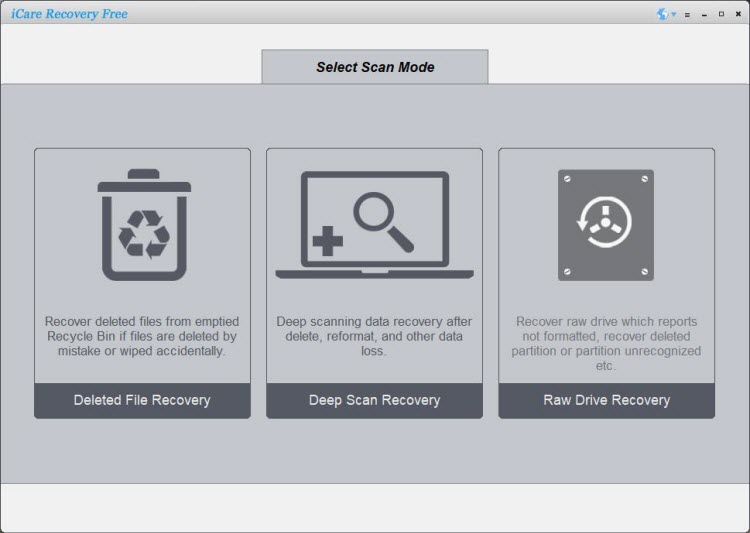
- Select the RAW micro SD card from the list of drives.
- Click “Next” and let the software scan for lost files.
- Preview recovered files and save them to a safe location
(not back to the SD card).
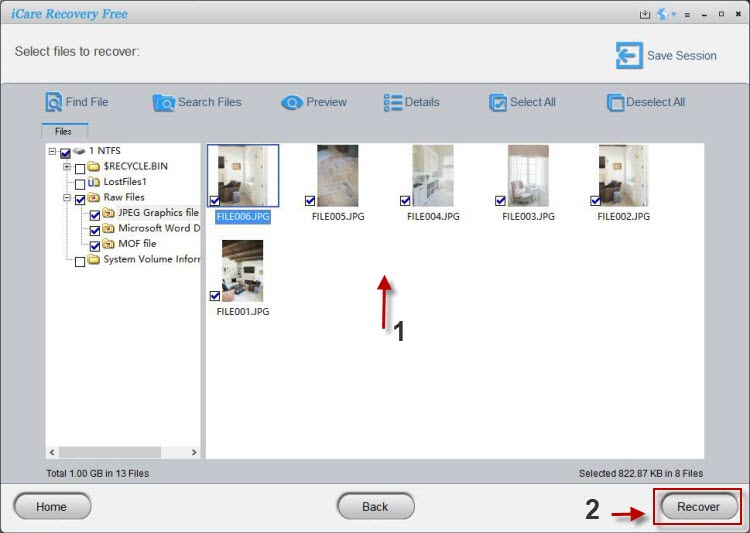
After recovery, you can format the microSD card to fix the RAW issue and reuse it safely.
Alternative Fixes for RAW Micro SD Card
If you don’t want to use third-party recovery software right away, there are several manual methods to try and fix a micro SD card without losing data. Below are some of the most effective solutions.
1. Use CHKDSK Command (Windows Built-in Tool)
The Windows CHKDSK utility can repair file system errors and help restore access to your RAW microSD card without formatting. Here’s how to use it:
- Insert the RAW microSD card into your computer via a card reader.
- Press Windows + R, type
cmd, and press Enter to open Command Prompt. - In Command Prompt, type:
chkdsk X: /f /r
(replaceXwith the drive letter of your micro SD card). - Press Enter and wait for Windows to scan and repair the drive.
- Once finished, safely eject the card and reinsert it to check if it’s accessible.
⚠️ Note: CHKDSK won’t always recover your files, so it’s recommended to perform RAW micro SD card recovery with software like iCare Recovery Free before running CHKDSK.
2. Assign a New Drive Letter in Disk Management
Sometimes a RAW microSD card becomes inaccessible simply because it doesn’t have a valid drive letter. You can assign one manually:
- Press Windows + X and choose Disk Management.
- Locate your micro SD card in the list of drives (it may show as RAW or without a file system).
- Right-click on it and select Change Drive Letter and Paths.
- Click Add (or Change) and assign a new drive letter.
- Click OK and check if the card is now recognized in File Explorer.
3. Update or Reinstall the SD Card Driver
An outdated or corrupted driver can make your microSD card ask for formatting. Updating or reinstalling the driver can often solve this:
- Press Windows + X and select Device Manager.
- Expand Disk drives and find your micro SD card.
- Right-click it and select Update driver.
- Choose Search automatically for updated driver software.
- If that doesn’t work, right-click again and select Uninstall device, then reconnect the SD card to reinstall the driver automatically.
4. Use Windows Built-in Error Checking
Windows has a built-in error-checking tool that can attempt to fix a RAW micro SD card:
- Connect the microSD card to your PC.
- Open This PC, right-click on the RAW micro SD card, and choose Properties.
- Go to the Tools tab and click Check under the
Error Checking section.
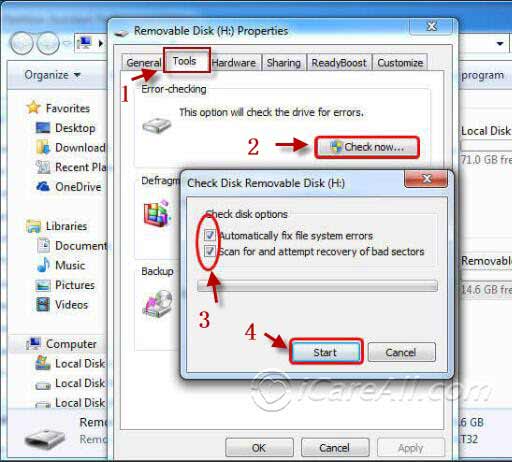
- Follow the prompts to scan and repair the drive.
5. Try a Different Card Reader or Device
Sometimes the issue is not with the microSD card itself but with the card reader or USB port. To rule this out:
- Insert the card into a different USB card reader.
- Try connecting it to another computer or a smartphone with an SD card slot.
- If the card works in another device, the issue may be with your computer’s hardware or drivers.
6. Format the Micro SD Card (Last Resort)
If none of the above solutions work, you may have to format the RAW microSD card to make it usable again. ⚠️ But remember, formatting will erase all data, so make sure you recover your files first with iCare Recovery Free or another recovery tool.
- Open Disk Management or right-click the SD card in This PC.
- Select Format.
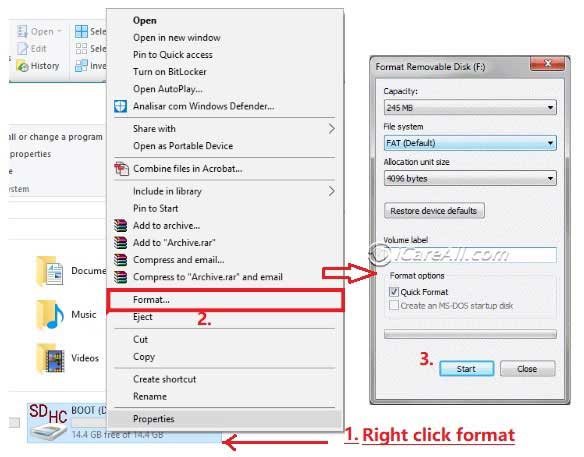
- Choose a file system (FAT32 for ≤32GB, exFAT for ≥64GB). (Note, only third party free tool like IM-Magic Partition Resizer can format SD card over 32GB to FAT32.)
- Click OK to complete the formatting.
After formatting, the microSD card should work like new.
Also read: 5 format tools for sd card
Video - How to fix raw SD card not formatted (Recover data and fix the RAW SD)
Also read: micro sd card not formatting fix; or SD card raw file system fix
FAQ – RAW Micro SD Card Issues
1. Why is my microSD card asking to format?
This happens when the file system is damaged or becomes RAW. The device cannot read the data without formatting.
2. Can I recover a RAW microSD card without formatting?
Yes. Use free tools like iCare Recovery Free to recover a micro SD card without formatting.
3. How do I fix a microSD card without losing data?
First, recover your data using recovery software, then repair or format the card afterward.
4. What’s the best free tool for RAW micro SD recovery?
iCare Recovery Free is highly recommended as it works on RAW, corrupted, and inaccessible micro SD cards.
5. My micro SD card keeps asking for format every time I insert it. What should I do?
Stop formatting. Instead, use recovery software first to get back your files. Then format the card to fix the issue permanently.
What Micro SD Card Turn into RAW Not Formatted Problem Much Easily?
It is hard to say which kind of micro SD card has RAW unformatted problem more often, but we believe that a copy-righted memory card has less problems. In addition to improper usage that can cause RAW error on a micro SD card, the quality of card also has influence on the problem. If you get a fake micro SD card, it often runs into different problems apart from RAW much more commonly.
Branded micro SD card like SanDisk, Lexar, Kingston, Samsung, Transcend, Toshiba, etc also might encounter the same RAW not formatted error, but the problem seldom occurs as long as you use it properly and carefully.
RAW TF Card Requires Formatting in Smartphone
Due to its tiny size, micro SD card is often used in smartphone. When a RAW micro SD card requires formatting in cellphone, you have to pay to following points when you want to reformat it to fix the problem:
1. If you format the RAW micro SD card in Android phone, you should make sure all data has been restored before formatting.
2. If you reformat it on PC, you should format RAW micro SD card to FAT32 instead of NTFS because most of phones supports FAT32 file system today. To know what file system your phone supports, please ask the manufacture of your phone.
Similar Cases about Micro SD Card RAW File System Needs Reformat
"My micro SD card shows RAW file system in my laptop, which disables me to read or write any data from the card. System keeps saying micro SD card needs to be reformatted when I want to open it. How can fix the error for micro SD card recovery?"
"I have a 2GB micro SD card which contains some pictures and music. Recently, the micro SD card is not accessible in my Android phone since it frequently says not formatted error message. When inserting the micro SD card to my computer, Windows system reports that the micro SD card is not formatted. Meanwhile, the file system of the card shows RAW. Now, I want to ask the solution for micro SD card data recovery when it has RAW error and needs to reformat. Is it possible to undelete data after formatting the RAW micro SD card?"
"Is there a way to convert RAW to FAT32 for my micro SD card without losing even a single file? My micro SD card changed to RAW format with unknown reason which was FAT32 before. I need to change the microSD card from RAW to FAT32 in order to get back all lost files."
It does not matter why your micro SD card shows RAW and requires formatting. When you encounter the similar problem, you can always rely on iCare Data Recovery to restore all inaccessible files from RAW micro SD card.
The Bottom Line
Micro SD card RAW format asking to reformat error frequently occurs due to different reasons, but it is no longer a headachy problem if you can use iCare Data Recovery. This data recovery utility works on all brands of micro SD card such as SanDisk, Lexar, Transcend, Samsung, Toshiba, etc and other types of storage media when it turns to RAW format and requires formatting.
![]() Also read: micro sd card raw file system fix
Also read: micro sd card raw file system fix
Last updated on Aug 22, 2025
Related Articles
- Data recovery from raw sd card - Read this article to recover files from sd memory card that has raw file system.
- Windows unable to format micro sd card - Free download micro sd card recovery for raw recovery when it cannot be reformatted by Windows.
- Huawei phone sd card raw cannot be formatted - Data recovery from raw sd card when it is unable to be formatted for huawei phone.
- Toshiba sd card is unable to be formatted - This page aims to resolve not formatted error without formatting toshiba sd card.
- Camera sd card is not open - How do you open an sd card for digital camera that cannot be formatted?
Hot Articles