iCare Recovery Free - 100% Freeware on Windows 11/10/8/7
Best free data recovery software download for recovering unlimited data from various kinds of digital devices without installation, 100% free unlimited data recovery software.
Key Features
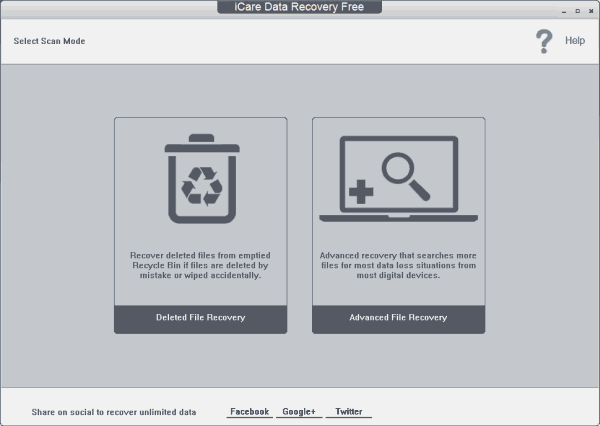
iCare Data Recovery Free is able to recover permanently deleted/erased files FOR FREE from hard drives, usb drives, sd cards etc. on Windows 11/10/8/7/Vista/XP. It can recover most often used files like photos, word/documents, emails, videos, even audio files from PC hard drive or external usb disk, memory card/usb thumb drive, etc.
As a free recovery utility, it fully covers external hard drive data recovery, SD card photo recovery, phone microSD card data recovery, TF card data recovery, etc. It is also fully compatible with Windows 11/10/8.1/7/Vista/XP/2000.
Download iCare Data Recovery Free to cast its magic for file recovery when other software failed and it is perfect free solution when you are looking for free data recovery software...
Comparison
Product Editions
| Edition | iCare Recovery Free |
Functions
|
 |
| Commercial Usage |  |
| Recover all office files, images, videos, audios, emails. more than 800+ file types supported |  |
| Windows 11/10/8/7/Vista/XP |  |
| Download | Download Freeware |
| Edition | iCare Recovery Pro Free |
| Recover all office files, images, videos, audios, emails. more than 800+ file types supported |  |
Functions
|
 |
| Data Recovery Amount | 1GB Free |
| Basic Recovery |  |
| Exfat memory card/USB drive |  |
| Windows 11/10/8/7/Vista/XP |  |
| Download | Free Download |
User Guide
Video Tutorial: How to use iCare Data Recovery Free
Photo Tutorial: How to Use iCare Data Recovery Free
STEP 1 – Connect your device to Windows, select a recovery mode in iCare, and choose your device to start scanning.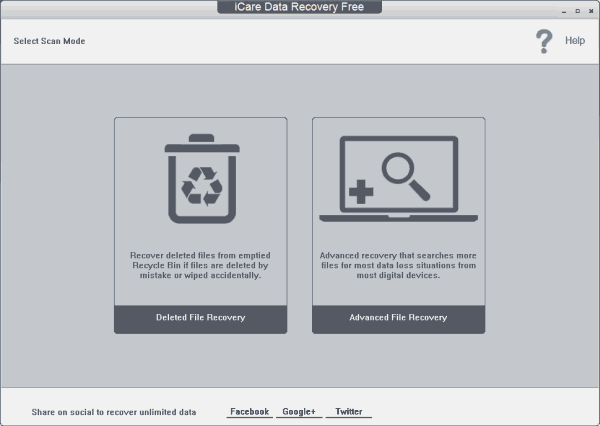
- Deep Scan Recovery: Highly recommended for almost any kind of data loss, such as deleted data, formatted drives, RAW drives, and more — except in cases of partition deletion.
- Deleted File Recovery: Ideal for quickly restoring recently deleted files from the Recycle Bin.
- RAW Drive Recovery: Recovers data when your disk partition is missing or the drive appears as RAW.
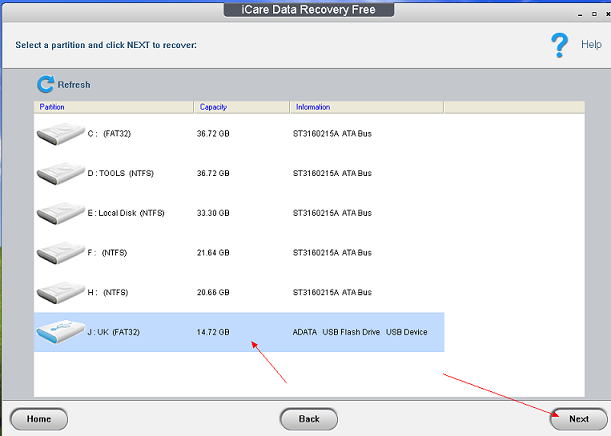
STEP 2 – Wait for the scan. Scanning usually takes 4-5 mins for 16GB, 20 mins for 128GB, and one hours for 1TB. If a 4TB scan shows 100+ hours, the disk may be damaged. You can cancel after 24 hours. Many files may still be found. Canceled scans can't be resumed.
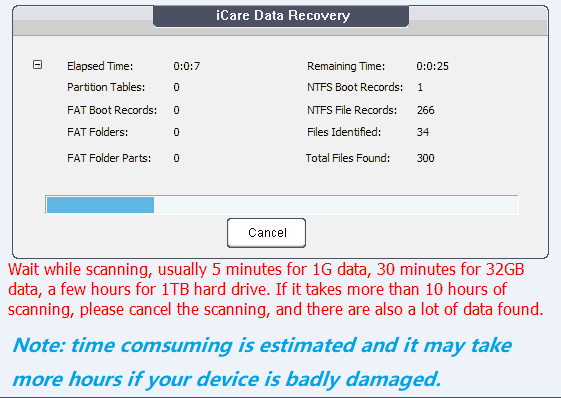
Once the scan is finished, select a partition to view the found files. Usually, the first partition is recommended. If your files aren't there, return to the partition list and try others.
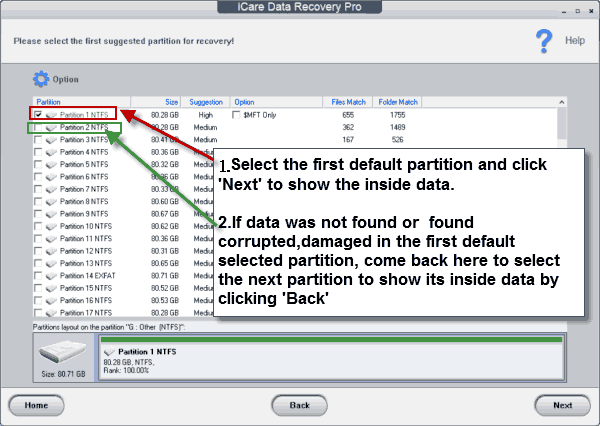
STEP 3 – Save the found files. Simply select and save them to any folder on another partition or disk. NEVER SAVE THE DATA ON THE SAME PARTITION TO AVOID DATA OVERWRITING.

Note: iCare Data Recovery Free offers unlimited free recovery in "Deleted File Recovery" mode, and up to 500 files per day* for free in Deep Scan Recovery and RAW Drive Recovery modes. (*24 hours from the last time you closed the program.)
Reference
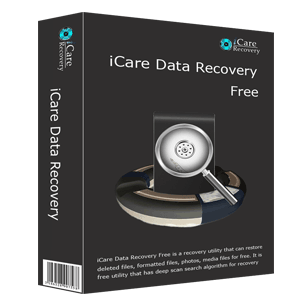
System Requirements
Operating System: Windows 11/10/8.1/8/7/Vista/XP
CPU: 1GHz (32 bit or 64 bit)
RAM: 256 MB or more of RAM (1024MB Recommended)
Hard Disk Space: 1GB and above 100M free space
License: free (free unlimited data recovery for home users)
Users' Review: (2386)
Download options
Portable version download; Exe download (Local host)
