RAID 5 Data Recovery
Quick Navi
- How to rebuild raid 5 without losing data, how long does it take to rebuild a raid 5 array
- How to expand raid 5 without losing data?
- How to recover data from raid 5 failures&damages (logical or human errors)
- Raid 5 data loss scenarios
How to Rebuild raid 5 without losing data
Rebuilding a RAID 5 array without losing data typically involves replacing a failed drive and allowing the RAID controller to rebuild the data using the remaining drives and the parity information. Here's a general outline of the process:
-
Identify the failed drive: The RAID controller or management software should indicate which drive has failed. This can usually be done through the RAID controller's management interface or by observing any status lights on the drives.
-
Replace the failed drive: Power down the system and physically remove the failed drive from the RAID array. Install a new drive of the same or larger capacity in the same slot or an available slot.
-
Initialize the replacement drive: Once the new drive is installed, the RAID controller may need to initialize or format it to be part of the array. Follow the instructions provided by the RAID controller or consult the documentation for the specific steps.
-
Rebuild the array: Once the replacement drive is ready, the RAID controller will begin the rebuild process automatically. It will use the remaining drives and the parity information to restore the data on the new drive. The rebuild process can take some time, depending on the size of the drives and the amount of data.
-
Monitor the rebuild process: During the rebuild, it's important to monitor the progress and check for any errors or warnings reported by the RAID controller. This can usually be done through the RAID management interface or software. If any issues arise, consult the documentation or seek professional assistance.
-
Verify the rebuild completion: Once the rebuild process is complete, ensure that the RAID controller reports a healthy and fully functional array. This typically involves checking the status indicators or reviewing the RAID management interface.
-
Test the array: It's recommended to perform thorough testing of the RAID array by accessing and verifying the data stored on it. This ensures that the rebuild process was successful and the data integrity has been maintained.
Remember, it's crucial to have a backup of your data before attempting any RAID rebuild or maintenance operations. In rare cases, unforeseen issues can occur during the rebuild process, leading to data loss or corruption. Regular backups provide an extra layer of protection against such situations.
How long does it take to rebuild a RAID 5 array?
The time it takes to rebuild a RAID 5 array can vary depending on several factors, including the size of the drives, the capacity utilization of the array, the performance of the drives, and the workload on the system during the rebuild process. Generally, it can take several hours to several days to rebuild a RAID 5 array.
During the rebuild process, the RAID controller reads the data from the remaining drives and calculates the missing data based on the parity information. The time required depends on the amount of data that needs to be rebuilt and the read and write speeds of the drives.
Here are some rough estimates for the time it might take to rebuild a RAID 5 array:
-
Small arrays (e.g., 1-2 TB): Rebuilding a small RAID 5 array with modern hard drives may take several hours, typically ranging from 2 to 8 hours.
-
Medium-sized arrays (e.g., 4-8 TB): The rebuild time for medium-sized RAID 5 arrays can range from 8 to 24 hours, depending on various factors.
-
Large arrays (e.g., 10+ TB): Rebuilding large RAID 5 arrays can take significantly longer, potentially extending to several days. The rebuild time can be impacted by factors like drive speed, system workload, and disk utilization.
It's important to note that during the rebuild process, the performance of the RAID array may be reduced, and the system may experience increased latency or decreased responsiveness. It is advisable to avoid heavy disk I/O or resource-intensive operations during the rebuild to minimize any potential performance impact.
Additionally, it's recommended to monitor the rebuild progress and check for any errors or warnings reported by the RAID controller. If the rebuild process is taking an unusually long time or encounters issues, it is advisable to consult the documentation, contact technical support, or seek professional assistance.
How to expand raid 5 without losing data
Expanding a RAID 5 array without losing data involves adding additional drives to the existing array and then expanding the logical volume to utilize the new drives. Here's a high-level overview of the process:
-
Backup your data: Before making any changes to the RAID configuration, it is crucial to have a backup of your data. While expanding a RAID array is generally safe, unexpected issues can occur, so having a backup ensures data protection.
-
Add new drives: Install the additional drives into the system or the available slots in the RAID enclosure. Ensure that the new drives are of equal or larger capacity than the existing drives.
-
Configure RAID controller: Access the RAID controller's management interface or software and configure the new drives as part of the existing RAID 5 array. This typically involves selecting the new drives and specifying to add them to the existing logical volume.
-
Initiate the expansion: Once the new drives are added to the array, initiate the expansion process through the RAID controller's management interface. This process will redistribute the data across the new and existing drives, increasing the total capacity of the logical volume.
-
Monitor the expansion: During the expansion process, monitor the progress through the RAID management interface. The expansion can take a significant amount of time, depending on the size of the drives and the amount of data.
-
Verify the expansion: After the expansion process completes, ensure that the RAID controller reports a healthy and expanded array. Verify the increased capacity of the logical volume and confirm that the data is accessible.
-
Test the array: It is recommended to perform thorough testing of the expanded RAID array by accessing and verifying the data stored on it. This ensures that the expansion process was successful and the data integrity has been maintained.
Remember, expanding a RAID array involves inherent risks, and it's crucial to have a backup of your data before proceeding. Additionally, consult the documentation or seek professional assistance specific to your RAID controller and system to ensure a smooth and successful expansion process.
RAID 5 File Recovery Software Download
RAID 5 data will get lost due to various reasons, but you can always rely on iCare Data Recovery Free to restore the lost data. This data recovery software supports RAID 5 array to help recover deleted files on raid 5, formatted raid 5 volume, raid 5 inaccessible or other data loss problem due to unknown reasons.
Steps to Recover Data off RAID 5 Array
Preparation: Free download and install iCare Data Recovery on Windows computer. Please do not install the software on the drive where data got lost and then follow the steps below to restore data:
Step1. Launch the data recovery software and then select a proper scan mode.
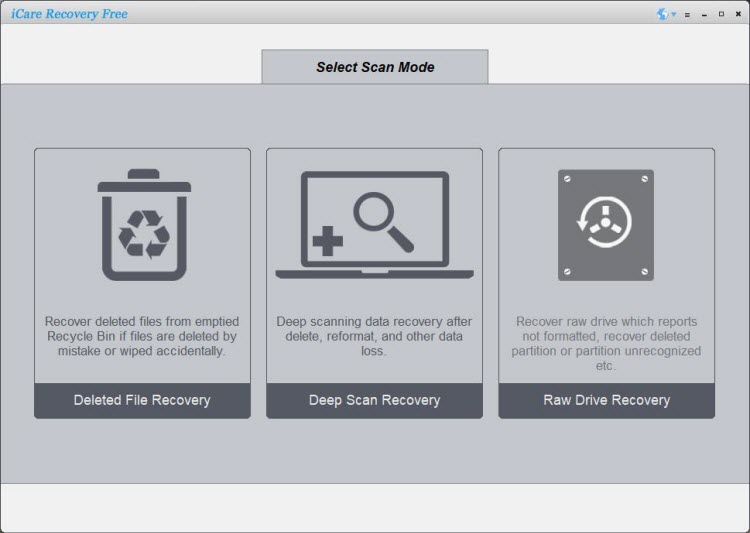
Step2. Choose the disk drive where data got lost and then the software will scan it to search lost files. You should wait patiently when the software is scanning.
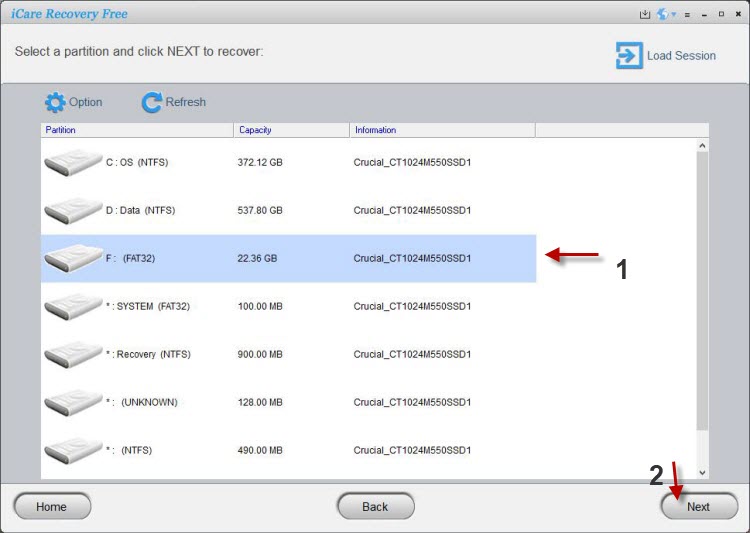
Step3. You can preview files after scanning and then save the lost files to a different drive.
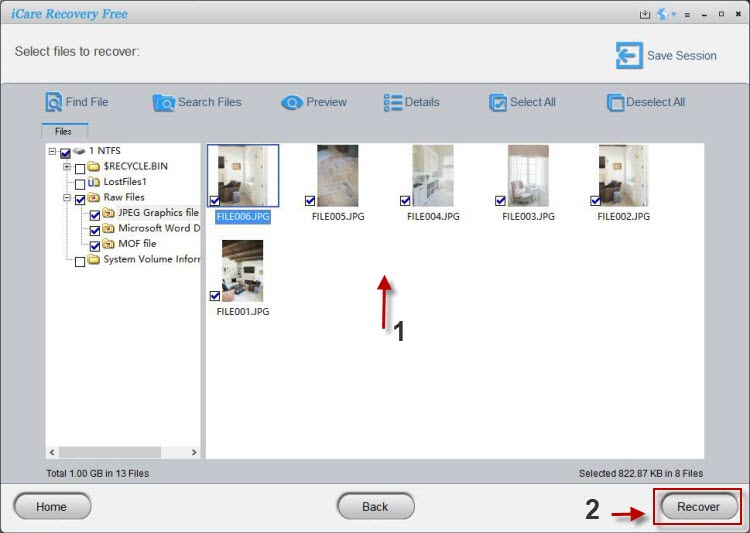
Key Points for RAID 5 Disk Recovery
When you can recover data from RAID 5 array successfully or not, it depends on the following points:
1. What is the cause of RAID 5 disk failure?
Many causes might result in RAID 5 failure, but data recovery is not possible when the RAID array is physically damaged.
2. Did you write new data to the failed drive in RAID 5?
If you write new data to the failed drive in RAID 5, it might overwrite the previous data and make it unrecoverable.
When RAID 5 fails, you should not make any effort to fix the problem because it might lead data to be lost forever.
Raid 5 data loss scenarios
Raid 5 is a popular data storage configuration that combines striping and parity for fault tolerance and performance. While it provides redundancy and protects against the failure of a single drive, there are still certain scenarios that can lead to data loss in a RAID 5 array. Here are some common scenarios:
-
Multiple drive failures: Raid 5 can tolerate the failure of a single drive without losing data. However, if more than one drive fails, data loss can occur. This can happen when another drive fails during the rebuild process after the initial drive failure or if multiple drives fail simultaneously, such as due to power surges or physical damage.
-
Unrecoverable read errors: During the reconstruction of data after a drive failure, the RAID controller reads the remaining drives to calculate the missing data. If it encounters an unreadable or unrecoverable sector on another drive, it may not be able to rebuild the data accurately, resulting in data loss.
-
Human error: Accidental deletion or formatting of data can occur regardless of the RAID configuration. If someone mistakenly deletes files or formats the RAID array, the data can be lost. RAID 5 does not provide protection against human errors. (Data can be restored with some professional recovery tools such as iCare Recovery Free)
-
Silent data corruption: Silent data corruption happens when a disk writes incorrect data without generating an error or alert. If such a corruption occurs on a drive in a RAID 5 array, it can result in data loss. The redundancy provided by the parity information cannot protect against silent data corruption.
-
RAID controller failure: The RAID controller is responsible for managing the array and ensuring data integrity. If the RAID controller malfunctions or fails, it can lead to data loss or corruption. Without a functioning controller, it may not be possible to access the data stored in the RAID 5 array.
-
Natural disasters or external events: Fire, flood, power surges, or other catastrophic events can damage the entire RAID array, including all the drives. In such cases, data recovery may not be possible, leading to significant data loss.
To mitigate the risk of data loss, it is important to regularly back up the data stored on a RAID 5 array. Backing up data to an external storage system or a cloud service provides an additional layer of protection in case of any unforeseen circumstances.
RAID 5 is a type of array, which is widely used by individuals and companies because it provides a good solution for data storage. Data is striped at block level when you store files to RAID 5 array. RAID 5 does not makes backup for data, but it stripes data to each hard disk with parity information distributing among the drives.
When one disk drive is corrupted, you can restore data from the distributed parity, so you will not lose any data upon failure of one disk drive in RAID 5. However, you will be unable to restore data when two or more hard drives get corrupted in RAID 5. Today, this article will introduce how to recover files when you lose data from RAID 5 due to array failure or other reasons.
RAID 5 Hard Drive Failure vs. RAID 5 Array Failure
RAID 5 hard drive failure is different from RAID array failure. Usually, when a hard drive gets failed in RAID 5 array, it does not cause data loss. It will cause data loss when two or more hard drives fail in RAID 5 array. RAID 5 array failure refers to the situation that the you cannot read or write data on the array due to hardware failure or software failure. RAID 5 array failure might result from hard drive failure.
RAID 5 Disk Is Not Accessible
RAID 5 provide a good solution for storing data, but it is usually terrible when you are unable to access the array for data reading or writing. Here are some possible situations that you might fail to access RAID 5 hard disk:
1. Two or more hard drives fail
As you know, RAID 5 is still able to work normally due to one hard drive failure in the array. However, when more than two hard drives in a RAID 5 array get failed, you may meet huge data loss problem.
Usually, hard drive might be corrupted due to reasons like virus infection, improper operation, bad sectors, sudden power outage and more other reasons. If hard drive is corrupted in RAID 5 array due to those kinds of reasons, you may encounter problem that RAID 5 array fails and shows RAW file system. You should be careful to protect the RAID 5 array from suffering such kind of problem in order to avoid data loss.
2. Hard drive has wrong order
Sometimes, hard drives in RAID 5 array might be in wrong order, which might cause array corruption and disable you to access any data on the array.
3. More other reasons
RAID 5 disk might become inaccessible due to more other reasons. As long as the previous inaccessible data is not overwritten, you can use iCare Data Recovery to retrieve all inaccessible data from RAID array corrupted hard disk.
Differences between RAID 5 and Basic Hard Disk
RAID array is different from basic hard disk drive. Here are some differences between RAID 5 array and basic hard disk drive:
1. RAID 5 is created by 3 or more basic hard disk drives, while basic is usually divided into several partitions in a computer.
2. When you write files to a basic hard disk drive, the data will be stored to each sector of the drive. However, when you write files to RAID 5 array, the data is stripped at block level with parity information.
3. It is usually more complex to recover files from RAID array than that of basic hard drive, because data storage solution for RAID array is more complex than basic hard drive.
Case1: Hello! I have made the biggest mistaken recently. Please help me! In fact, yesterday, I just mistakenly open the RAID 5 Hard drive with 1 TB capacity instead of a hard drive there with 560GB capacity and coincidentally deleted a folder named file inside this RAID 5 hard drive wrongly at last. Honestly, I do have ever tried to undelete hard drive files from an external hard drive with delete file recovery software before and think whether that data recovery software also works in this case. But, this time, it is not a external drive, but, only a RAID hard drive. I am not sure. Can I still use this deleted file recovery software? Or do I have to select another special RAID hard drive deleted file recovery applications out there to take my deleted folder back? Thanks for any clue here!
Case2: Hello, friends! I do have 5 hard drives used on my RAID 1 array and recently accidentally deleted one of the volumes used on these RAID 1 hard drives and many files and folders stored there are also deleted. What am I supposed to do now? Can I recover deleted data from recycle bin? Is that deleted volume destroyed completely? Is that possible for me now to recover deleted hard disk files on Windows 7 PC? Thank you in advance!
Hello! Find out all your RAID hard drive backups and see whether you can find some useful copy of the original hard drive data for future use. If you do have found no extra data copies or realized most of your deleted files have not been backed up elsewhere yet, also do not panic! Data recovery software still could be the chances to take deleted files, audios, photos, documents, mails and more contents back from that RAID 5 hard drive.
Last updated on Aug 22, 2025
Related Articles